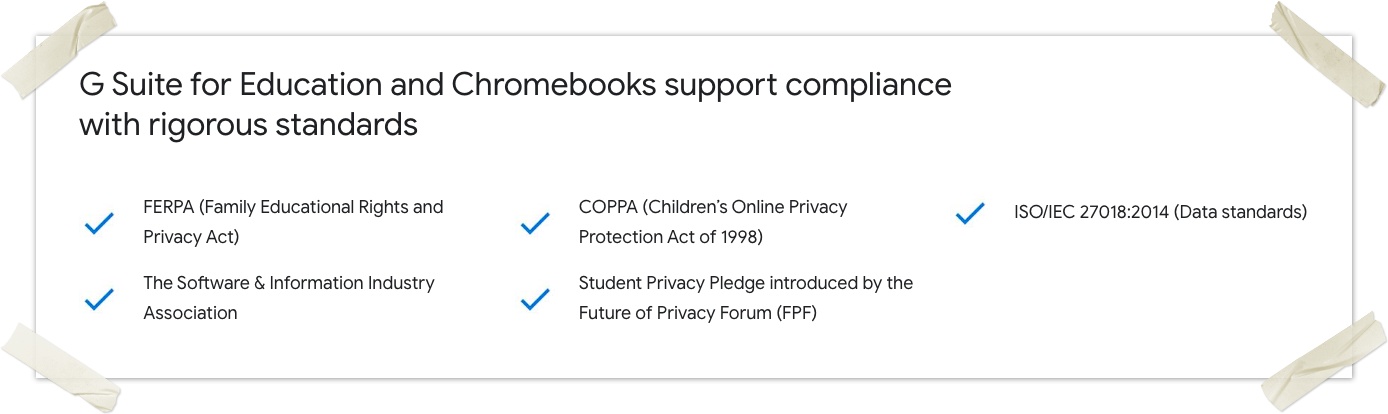Google for Education Privacy Settings
Google's Education Privacy & Security Center
GSuiteEDU_PrivacyAndSecurity.pdf
Lehigh G Suite: Best practices for data security
Please note that your Lehigh G Suite account is not subject to the same privacy policies that covers a free gmail account. There are significant differences. Primarily, Lehigh has full control of your Lehigh G suite data.
Follow this link for more information-
G Suite for Education Privacy Notice and G Suite Agreement:
- https://gsuite.google.com/terms/education_terms.html
- Information about Data Google Collects
4 things to know:
- Google keeps your data secure
- There are no ads in G Suite for Education core services
- Google supports compliance with industry regulations and best practices
- You have clear information about Google’s privacy and security policies
| From Google | |
|---|---|
"We keep your data secure: Schools own their data—it’s our responsibility to keep it secure. Google builds and operates our own secure servers and platform services, and we make it easy for administrators to monitor and manage data security." | |
"Google supports compliance with industry regulations and best practices: Our services support compliance with privacy and security requirements. Independent organizations have audited our services, ensuring our data protection practices meet demanding standards." |
|
Verify your account settings
Privacy check-up:
https://myaccount.google.com/privacycheckup
Information about your privacy settings:
https://safety.google/privacy/privacy-controls/
https://safety.google/privacy/data/
NY Times Article on how to protect your privacy:
Are Targeted Ads Stalking You? Here’s How to Make Them Stop
From NY Times – Sign-up for 7 days of emails on how to protect your digital information:
https://www.nytimes.com/programs/digital-security
Related content
For immediate help, contact the LTS Help Desk (Hours)
EWFM Library | Call: 610-758-4357 (8-HELP) | Text: 610-616-5910 | Chat | helpdesk@lehigh.edu
Submit a help request (login required)