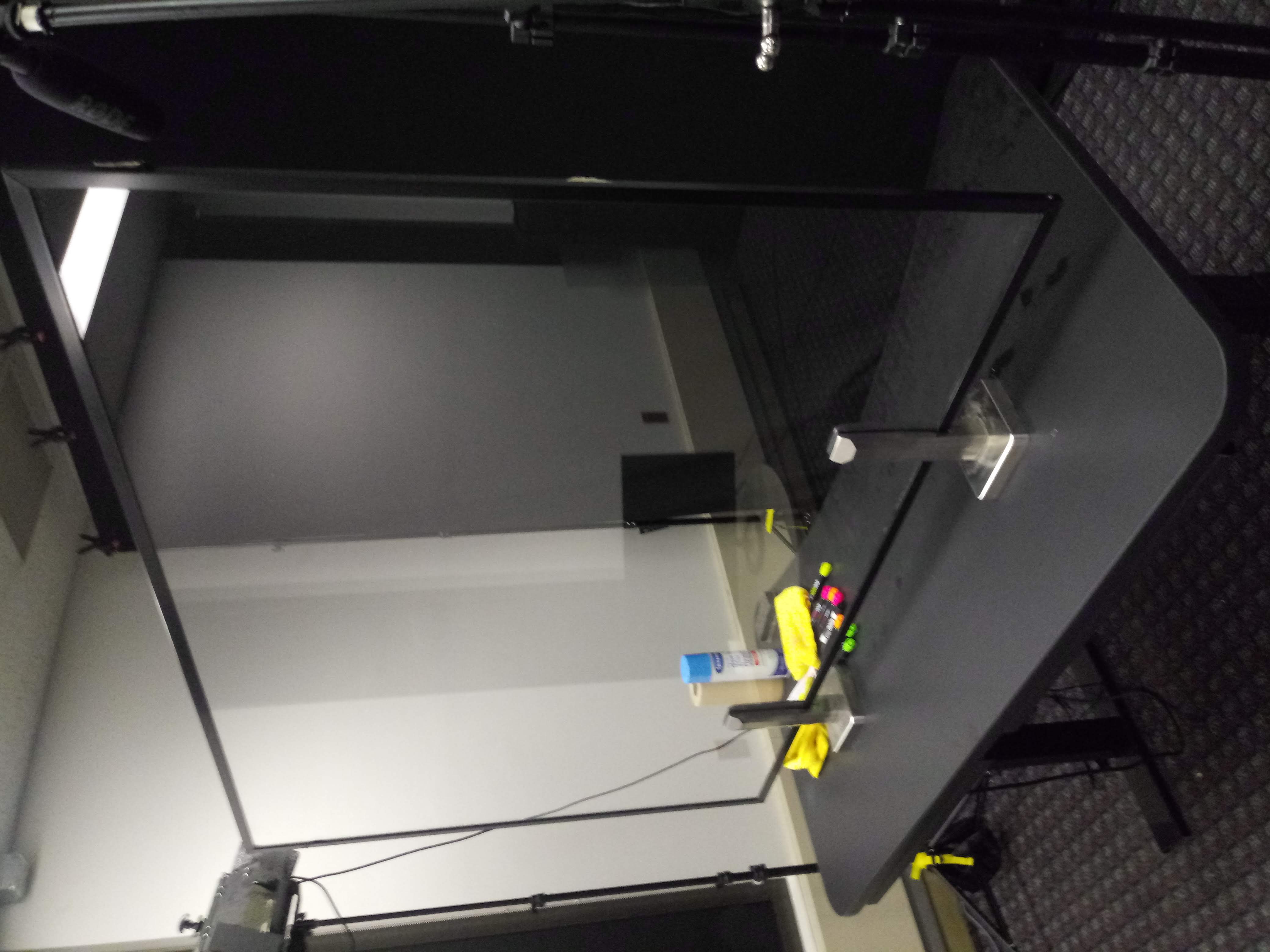DIY Video Recording & Lightboard Studio @ EWFM 522A
The DIY Video Recording Studio is a production studio where an individual can reserve time and create high-quality video recordings by simply bringing a USB (FAT32 formatted) flash drive and pressing a button to start/stop recording. The studio does not require users to have prior video, audio, or lighting knowledge as all of those components have been automated and pre-set for ease-of-use.
You can reserve studio time via the online calendar at go.lehigh.edu/roomreservation
The Lightboard Studio also utilizes the same self-service video recording technology but, in addition, includes a Lightboard. The Lightboard is a glass "chalkboard" pumped full of light. It allows you to face your viewers while teaching or presenting written content. The writing glows in front of you.
You can find the DIY Video Recording Studio in the EWFM Library, in Room 522A of the south wing.
The studio can be used in a number of ways for many reasons:
- Creating videos for online instruction or to supplement classroom instruction
- Rehearsing for presentations, speeches, or thesis and dissertation defenses
- Creating videos for training or professional development
- Creating ePortfolio materials
- Practicing your public speaking skills or for ESL study
- Recording interviews or podcast
Basic Instructions for Recording
- Insert USB drive.
Studio lights, camera, and confidence monitor will power on after a few seconds. Turn OFF room lights using wall switch by door. Get ready.
Use the confidence monitor to adjust your standing position on the floor.Press record.
Press the “record” button when you are ready to begin recording. You will have 5 seconds before recording begins. Press “stop” when you are finished. Turn ON room lights using wall switch by door.Remove USB drive.
When “record” button stops blinking, you may remove the USB drive. Your recording will appear as an MP4 file inside a new folder.
NOTE: There is NO Lehigh computer in the room so if you wish to view your videos immediately after recording, please plan to bring your own device.
Reserving the Studio
The studio is available for use M-F between 8am - 5pm. Studio time may be reserved in 1 hour slots. Please DO NOT move or change the set-up of the studio. If you need immediate assistance while recording in the studio, contact the helpdesk. For general questions about best practices for recordings, please submit a ticket.
To reserve studio time using your Lehigh Google Account, please complete this form: go.lehigh.edu/roomreservation
PLEASE NOTE: If you have an issue opening this form with your Lehigh google account, please try clearing your internet browser cookies. You can also call the helpdesk at 610-758-HELP.
After reserving your time, proceed to the circulation desk at the main level of EWFM Library where you will check out the key to the studio (you will need your Lehigh ID and a USB flash drive with at least 1 GB free space). When you are done recording your videos, be sure to leave the studio exactly as you found it (and the door LOCKED before you leave) before returning the key back to the circulation desk.
Related content
For immediate help, contact the LTS Help Desk (Hours)
EWFM Library | Call: 610-758-4357 (8-HELP) | Text: 610-616-5910 | Chat | helpdesk@lehigh.edu
Submit a help request (login required)