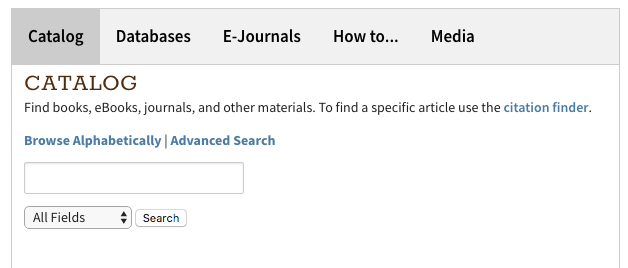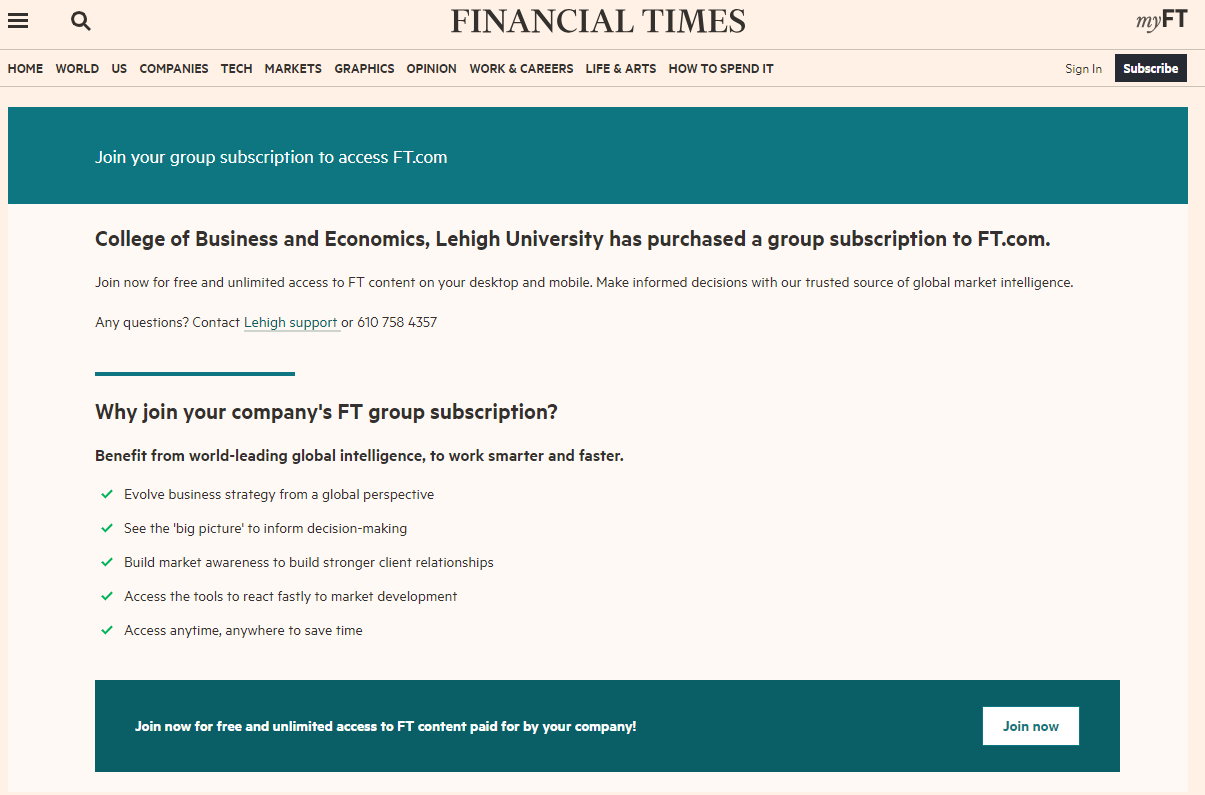Library Resources FAQ
Do the libraries subscribe to the New York Times?
Lehigh students, faculty, and staff can enjoy full online access to the the New York Times courtesy of the Lehigh Libraries. Full-text of this publications is available via www.nytimes.com, and through mobile apps.
- ON-CAMPUS: If your are on Lehigh's network, you can get full online access simply by navigating directly to www.nytimes.com.
- OFF-CAMPUS (without Academic Pass): If you are off campus and have not activated your Academic Pass, you must first connect to Lehigh's VPN before navigating to www.nytimes.com for full online access.
- FROM ANYWHERE ON ANY DEVICE: If you wish to access the New York Times from anywhere off-campus WITHOUT using the VPN, or via the NYT App, you must first complete a one-time registration to activate your Academic Pass. To activate your pass, follow these instructions.
If you are looking for older content, you can search the library databases:
- Recent news:
- Electronic:
- ProQuest: 1980-current. Includes New York Times (full text with page PDFs), New York Times Magazine (full text with page PDFs) and NYT Online (text only - no graphics; 2015 and later). Full holdings information listed in ProQuest.
- NexisUni: 1991-present. Text only - no graphics.
- Print: current print issues are kept in Linderman and Fairchild-Martindale for 3 months
- Electronic:
- Historic news:
- Electronic:
- ProQuest: 1851-2015. Full text with page PDFs.
- Microfilm: 1857-2008 housed in Linderman
- Electronic:
How to access the Wall Street Journal
Access to the Wall Street Journal online via www.wsj.com or on the WSJ mobile app requires account activation. Follow these instructions to activate.
Once you have activated your account, login to www.wsj.com from any location.
Mobile App:
Visit https://now.wsj.com/mobile to download your free WSJ app (iOS & Android).
Are you being prompted to purchase an article that should be accessible, or with a login that does not accept your credentials?
- If you're connected to Lehigh remotely, make sure you are connected to the VPN using the “Library Resources” option – not the default which is "General Access."
- If you're not using the VPN, and you are off campus, download and install the Cisco Anyconnect VPN using the LTS VPN instructions. Make sure to select the 'Library Resources' option from the dropdown menu.
- If you are on campus, try accessing the article through Asa. Links there will send you through our EZproxy instance, which should ensure you get access to everything Lehigh owns or subscribes to.
How do I set up library instruction for a class or group of students?
You can find details about setting up a library session and the request form on this page of the Library Website.
You can also contact your subject librarian directly.
How do I put an item on reserve?
- Physical or electronic materials to support the university's academic programs may be placed on reserve in the Libraries through the Course Reserve Form
- If you have questions please contact the Lending Services Team at inlend@lehigh.edu or 610-758-4992.
To learn more about 'reserves' please visit Course Reserves.
You can view items currently on reserve in the ASA Library catalog.
How can I access a book in Special Collections?
If you have a valid Lehigh User ID you can use this online form to request an item from Special Collections.
If you do not have a valid Lehigh User ID you can:
- Submit an InterLibrary Loan request with your local or university library.
- To visit in person to examine materials, contact library staff at 610-758-4694 or email inaccess@lehigh.edu
*Please be aware that most of the material housed in the Library Materials Center and Special Collections must be used in the library and some fragile material has restricted use.
To learn more about Special Collections at Lehigh please visit this page on the Library Website.
How can I tell if the libraries have an item (article, journal, or book)?
The single most authoritative source for what the Libraries have purchased or subscribed-to is ASA, our online catalog (see image below for ASA's main page).
Books
Enter the title or title keywords in the search box. In the All Fields dropdown, choose Title and click on Search.
Journals
To search for a journal, enter the journal title or keywords from the title in the search box. From the All Fields dropdown, choose Journal Title. Click on Search. In the search results, find the journal title you want and click on the title. This will show you the holdings, or range of years that libraries owns/subscribes to, and the format (electronic, microfilm, print).
Journal articles
To see if we own an article in any format (print, electronic, etc), search for the journal title (above). Check the holdings in the journal record and see if we own or subscribe to the journal for the date/year the article appears in the journal.
What access do I have to library resources as an alumnus or alumnae? Can alumni use library resources?
The alumni mylehigh or online community credentials are separate/distinct from the credentials that are used by current faculty, staff, and students. Lehigh signs licensing agreement(s) with companies like JSTOR, EBSCO, and ProQuest that obligate us to restrict access to resources to current faculty, staff, and students. If you are prevented from using a resources by a login, it is likely one of these restricted resources. You can contact the LTS Help Desk – we can clarify the access policies for the particular resource(s) that you need.
How do I obtain copies of dissertations and/or theses?
Current information about Lehigh access to dissertations/theses can be found in our Libguide on dissertations.
Do the Libraries subscribe to the Financial Times?
Yes, you can find the Financial Times link in the Libraries Database List. You must sign into this resource by using the Sign In option in the upper-right-hand corner of the screen while on campus or connected to the VPN from off-campus. Then click Sign In with Google to enter your Lehigh credentials.
Where can I find resources related to Lehigh history and its documents and publications?
A good starting point will be the guides on Lehigh history, publications and Asa Packer.
What is the expected turnaround time for "request this" print book availability? Are users emailed when it is available?
If it's a page, ASAP so 24 hours or less (typically less).
For print ILL, approximately 1-2 weeks.
For both pages and ILL, users are emailed when their hold/ILL is available for pickup
What is the max number of books a student can check out? similarly, is there any max limit on number of loans through ILLiad or PALCI?
We try not to have limits on check outs and ILL requests. We do ask that researchers place ILL requests at intervals (eg: not 30 requests all in one day)
Related content
For immediate help, contact the LTS Help Desk (Hours)
EWFM Library | Call: 610-758-4357 (8-HELP) | Text: 610-616-5910 | Chat | helpdesk@lehigh.edu
Submit a help request (login required)