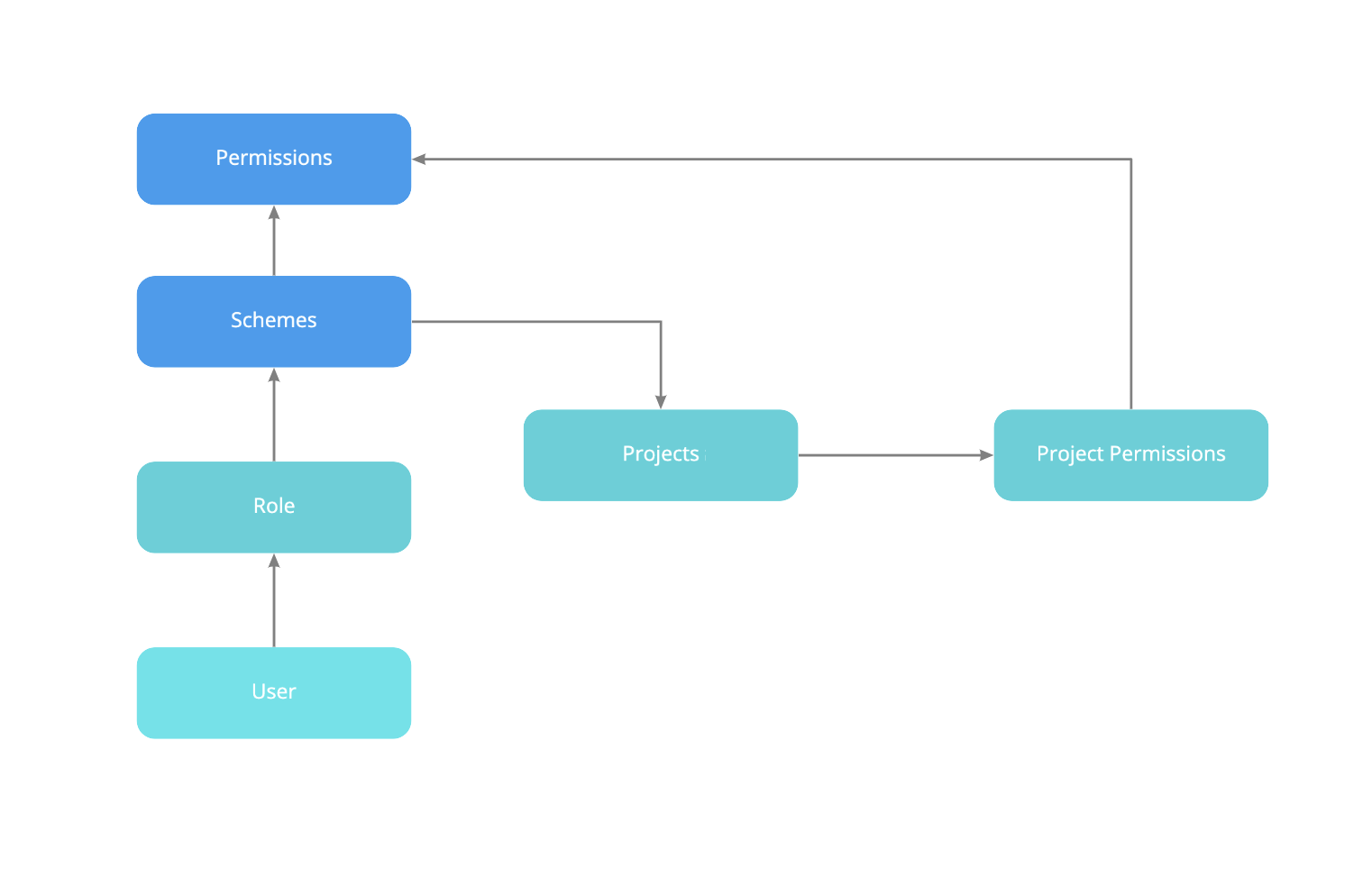...
Project roles are a flexible way to associate users and/or groups with particular functions and projects. Users are assigned project roles by the project lead for each project, and these roles are used in permission schemes to assign permissions to a user within that project.
Project leads can grant people or groups specific access and additional roles in their project:
From You must confirm that the user has a license for the product you want to give them access to. They will not show up as an option when you try to add them if they do not have a license. You will have fill outa form requesting a license rom your project's sidebar, select
Select Project settings > Access.
Select Add people.
Type a name, group, or email address.
Select the person's role in your project from the Role dropdown.
Select Add.
...
Project Lead, Project Team, Read Only - See permission scheme for the permissions
...
Role
...
Permissions
...
Who should be assigned this role?
...
Administrator
...
Full admin permissions
...
Reserved for LTS staff that have been granted this role
...
Project Lead
...
Administer projects
Permission to administer a project in Jira. This includes the ability to edit project role membership, project components, project versions, and some project details ('Project Name', 'URL', 'Project Lead', 'Project Description').
Browse projects
Permission to browse projects, use the Issue Navigator, and view individual issues. Many other permissions are dependent on this permission, e.g. the 'Work On Issues' permission is only effective for users who also have the 'Browse Projects' permission.
Manage sprints
Permission to perform the following sprint-related actions for all projects in a board.
View workflow
Permission to view the project's 'read-only' workflow when viewing an issue.
...
Project Team
...
Ability to work on issues in the project.
...
People that are part of the team supporting the project.
...
Service Desk Agent (JSM projects only)
...
Create and work on tickets within the JSM environment.
...
People that work on the tickets submitted in the JSM project.
...
Service Desk Customers (JSM projects only)
...
Submit a ticket through the customer portal for project and view details of the ticket.
...
People that should be able to submit tickets through project portal.
...
Read Only
...
View all of the issues in your project and comment on them.
...
People that you want to be able to see the work being performed and comment on it but are not part of your team.
...
associated with each of those roles. In general, Project Leads should assign the Project Team role to the people working on the tasks in the project, Read Only to the people that they want to see the work being done, and Project Lead to other people on the team that they want to have the same permissions they have.
Select Add.
If you have a large team of people that need to be added to a project, you can request an AD group be created that can then be used to control access and permissions to and for projects and spaces. Request an Atlassian AD group