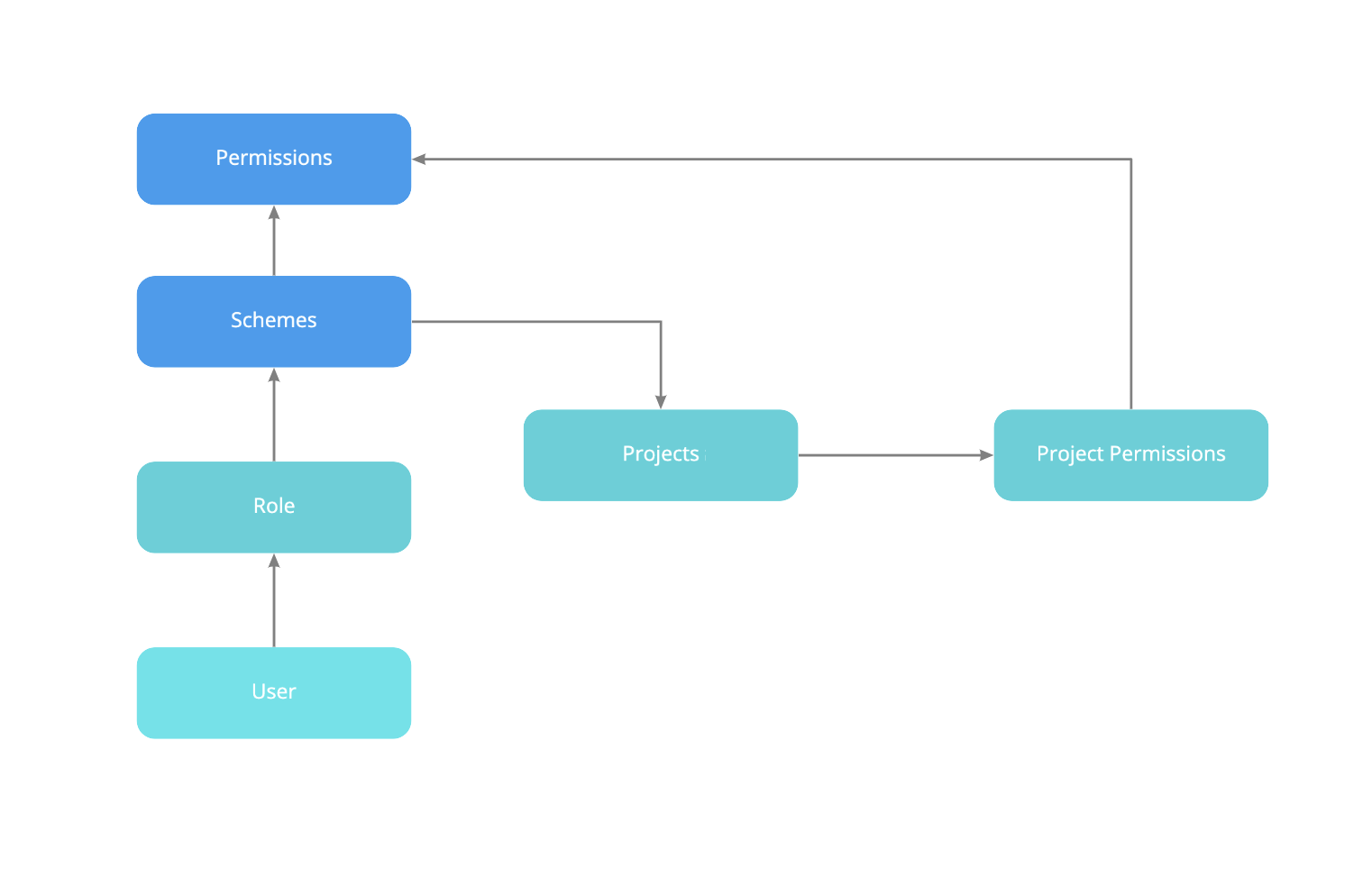...
Project roles are a flexible way to associate users and/or groups with particular functions and projects. Users are assigned project roles by the project lead, and these roles are used in permission schemes to assign permissions to a user.
Project leads can grant people or groups specific access and additional roles in their project:
From your project's sidebar, select Project settings > Access.
Select Add people.
Type a name, group, or email address.
Select the person's role in your project from the Role dropdown.
Select Add.
See default permission scheme for the permissions/roles
...