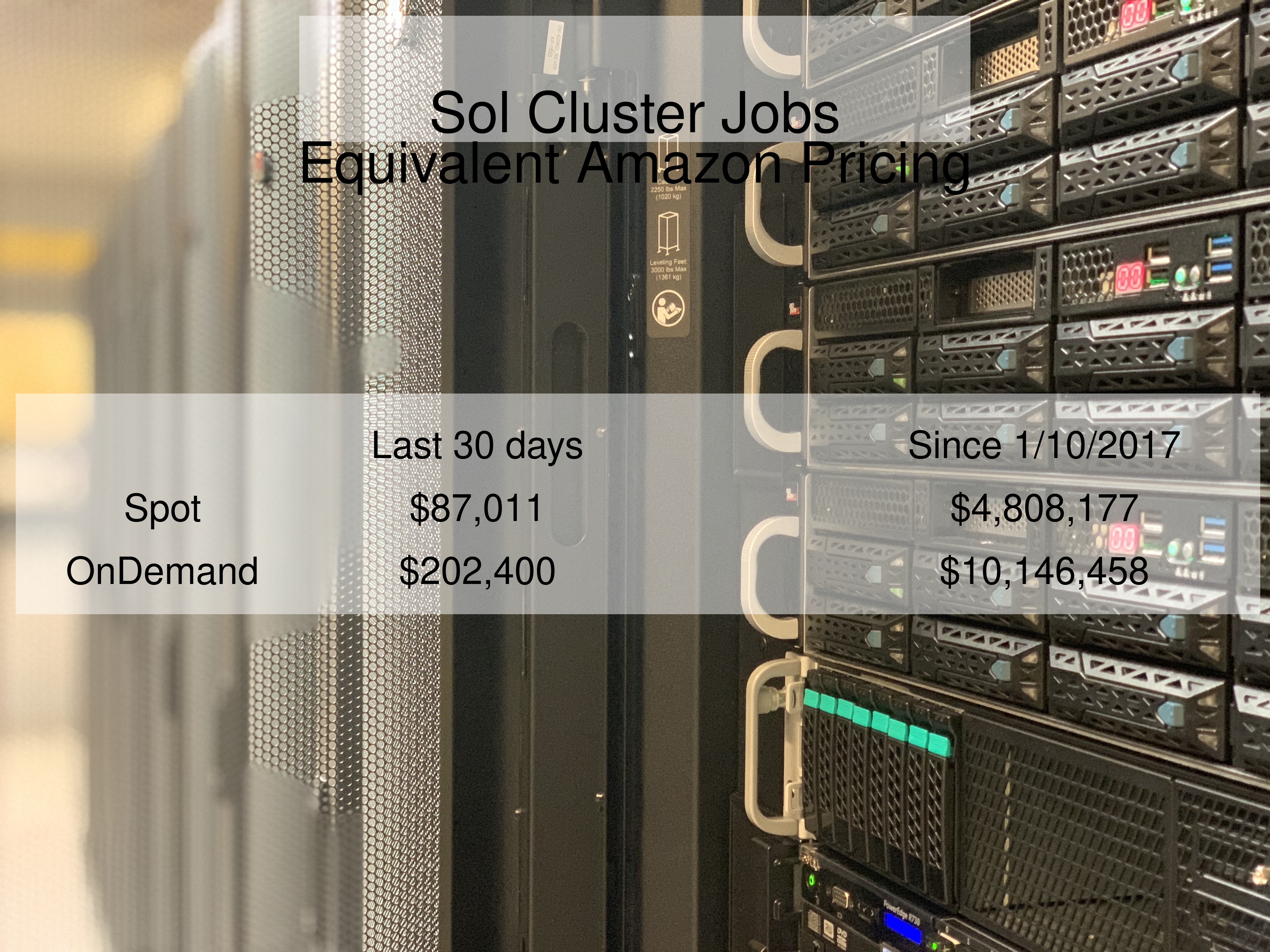| Table of Contents | ||
|---|---|---|
|
...
Dimitrios Vavylonis, Department of Physics: 1 20-core compute node
Annual allocation: 175,200 SUs
Wonpil Im, Department of Biological Sciences:
25 24-core compute node with 2 GTX 1080 cards per node (5,256,000 SUs)
12 36-core compute nodes with 4 RTX 2080 cards per node (3,784,320 SUs)
Total Annual allocation: 9,040,320 SUs
Anand Jagota, Department of Chemical Engineering: 1 24-core compute node
Annual allocation: 210,240 SUs
Brian Chen, Department of Computer Science and Engineering: 1 24-core compute node
Annual allocation: 210,240 SUs
Edmund Webb III & Alparslan Oztekin, Department of Mechanical Engineering and Mechanics: 6 24-core compute node
Annual allocation: 1,261,440 SUs
Jeetain Mittal & Srinivas Rangarajan, Department of Chemical Engineering: 13 24-core Broadwell based compute node and 16 GTX 1080 cards
Annual allocation: 2,733,120 SUs
Seth Richards-Shubik, Department of Economics
Annual allocation: 140,160 SUs
Ganesh Balasubramanian, Department of Mechanical Engineering and Mechanics: 7 36-core Skylake based compute node
Annual allocation: 2,207,520 SUs
Department of Industrial and Systems Engineering: 2 36-core Skylake based compute node
Annual allocation: 630,720 SUs
Lisa Fredin, Department of Chemistry:
2 36-core Skylake based compute node
- 4 36-core Cascade Lake based compute node
Annual allocation: 1,892,160 SUs
Paolo Bocchini, Department of Civil and Environmental Engineering: 1 24-core Broadwell based compute node
Annual Allocation: 210,240 SUs
Hannah Dailey, Department of Mechanical Engineering and Mechanics: 1 36-core Skylake based compute node
Annual allocation: 315,360 SUs
- College of Health: 2 36-core Cascade Lake based compute node
- Annual allocation: 630,720 SUs
Comparison with AWS
Methods/Notes:
Adapted from the code at https://gitlab.beocat.ksu.edu/Admin-Public/amazon-cost-comparison
Costs for Spot/On-Demand pricing last updated: August 6, 2020 from https://aws.amazon.com/ec2/spot/pricing. These costs fluctuate and Spot pricing requires that users accept job-preemption; no jobs on Sol are currently preemptable.
Amazon instance types selected were those which conform to Sol job sizes regarding memory, core counts, and GPUs. These are, g4dn.x-12xlarge, p3.8xlarge, c5n.large-18xlarge, and r5.8-16xlarge. Sizing and run time of actual Sol jobs from Slurm's internal database were used to match instance types to generate a cost for each job run on Sol.
Costs for AWS do not include data storage, networking, VPN/transit, data ingress/egress, or any other charges aside from the EC2 instance price. The code calculates cost as per-second even if the job ran for less than one hour, and assumes that since an Amazon VCPU is half a core, a job will take twice as long on Amazon as on Sol.
Accounts
A Principal Investigator can request accounts for his/her users for $50/user/year. Each account is provided with 150GB home storage quota. Every user will need to have an active allocation to use Sol. Sharing of accounts is explicitly forbidden and will result in forfeiture of accounts.
...
| Code Block | ||
|---|---|---|
| ||
ssh username@sol.cc.lehigh.edu |
If you are off campus, then there are two options
- Start a vpn session and then login to Sol using the ssh command above
- Use ssh gateway as a jump host first and then login to Sol using the above ssh command on the ssh gateway prompt. If your ssh is from the latest version of openssh, then you can use the following command
| Code Block | ||
|---|---|---|
| ||
ssh -J username@ssh.cc.lehigh.edu username@sol.cc.lehigh.edu |
If you are using the ssh gateway, you might want to add the following to your ${HOME}/.ssh/config file on your local system
| Code Block | ||
|---|---|---|
| ||
Host *ssh HostName ssh.cc.lehigh.edu Port 22 # This is an example - replace alp514 with your Lehigh ID User alp514 Host *sol HostName sol.cc.lehigh.edu Port 22 User <LehighID> ProxyCommand ssh ssh nc %h %p |
to simplify the ssh and scp (for file transfer) command. You will be prompted for your password twice - first for ssh and then for sol
| Code Block | ||
|---|---|---|
| ||
ssh sol scp sol:<path to source directory>/filename <path to destination directory>/filename |
If you are using public key authentication, please add a passphrase to your key. Passwordless authentication is a security risk. Use ssh-agent and ssh-add to manage your public keys. See https://kb.iu.edu/d/aeww for details.
Windows users will need to install a SSH Client to access Sol. Lehigh Research Computing recommends MobaXterm since it can be configured to use the SSH Gateway as jump host. DUO Authentication is activated for faculty and staff on the SSH Gateway. If a window pops up for password enter your Lehigh password. The second pop up is for DUO, it only says DUO Login. Enter 1 for Push to DUO or 2 for call to registered phone.