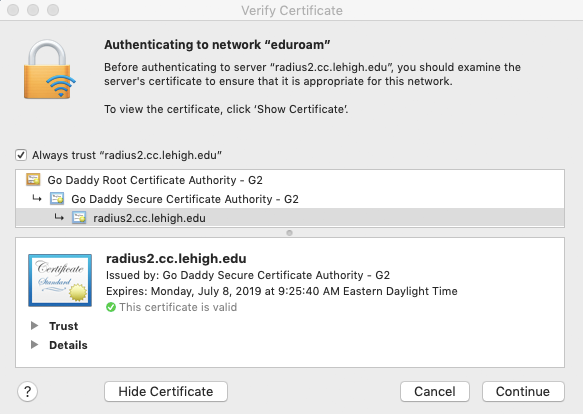To utilize use eduroam with macOS at participating universities, follow the steps below.
...
2) Connecting to eduroam at participating universities
- When you're on site at a participating institution, look for the 'eduroam' SSID while connecting to a new wireless network.
...
- When you attempt to connect, enter your Lehigh username and the Lehigh domain in the following format:
'<username>@lehigh.edu' (e.g. 'dab406@lehigh.edu'
...
– do not enter an email alias
...
If you require basic wireless connectivity guidance, refer to Configuring wireless on macOS.
3) Validate Certificate (might be optional)
If you have never used the device on campus, you may be prompted to accept the Lehigh certificate. If you are prompted, the certificate will look like below. The certificate must be from Go Daddy with a green checkmark that it is valid.